

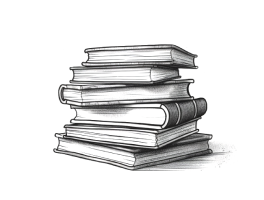
The Character Management option from within the Author Account dashboard allows you to identify individual speaking characters within your various audiobooks. For example, your book may contain a conversation spoken by two characters in the book Mr A and Mrs B. Within the Character Management page, you can add Mr A and Mrs B as new characters. Each time you upload a book which contains these two characters, they will be identified as the new book. This works well for a series of books.
Simply. Just click the Character Management link from within your Author Account. Populate the fields displayed for the new character, to include name, nickname, a description (for example Robin Hood/RH/wears a green hat with a feather in the top and carries a bow and arrows), pick an art style from the menu, tag which book is relevant for your new character, choose a voice actor associated with the character and click select.
You need an author account before you can list an audiobook on our Book Store. This is because our Book Store displays the name of the author as well as other metadata applicable to your book (such as a short description or summary).
For your author profile, you have the option to provide a profile picture, a biography, your name, resident country, your website, any social handles or accounts you have. You don’t need to provide all of this. Its entirely your call, but we do need your author or pen name.
For corporate publishers, you should create an author profile specific to the author of the book. You can create many author profiles from within your Author Account, to assist with navigating various books in your collection. Alternatively, if you would like to create a profile for your company as a publisher, please do so. One of our customer service team may reach out to you.
Please note the profile photo only supports PNG or JPEG images.
In the "Listings" section of your Author Account, you will see the relevant Book Store listings for your finished audiobooks. From within this page, you can see all the details for your listing, or if you havent finalised the store listing, you can do so from within this page.
Yes. By selecting a book in the Listings section of your Author Account, you will see the relevant details for the audiobook specific to price, sales and any reviews of your audiobook.
Please contact us if you have any further questions that can't be found in our FAQs. We're more than happy to help!